Exploring data for actionable insights is critical, yet daunting for many businesses. Metabase simplifies this journey by providing a cost-effective and easy-to-use platform, ideal for small to medium-sized companies. Without needing SQL skills, users can transform their raw data into charts and dashboards, revealing key insights. This article guides you through its capabilities and how it compares with other BI tools.
Key Takeaways
Metabase is an open-source business intelligence platform ideal for small to medium-sized businesses, enabling non-technical users to easily create dashboards and analyze data without SQL expertise.
The software offers robust data visualization capabilities with support for multiple types of charts and graphs, interactive dashboards, and the ability to connect to a wide range of data sources including both SQL and NoSQL databases.
Metabase competes with other BI tools by offering an accessible, cost-effective solution with community contributions, and while it caters to non-technical users for ease of use, it also provides advanced features for power users interested in deeper data analysis.
Understanding Metabase: An Overview
In the realm of business intelligence, Metabase has carved a niche for itself as an open-source business intelligence software committed to data visualization and querying. Known for its approachability and cost-effectiveness, Metabase is a particularly good fit for small to medium-sized businesses. It’s a platform that streamlines the creation of charts and dashboards from various databases and data sources, even for users with no SQL knowledge.
The beauty of Metabase lies in its core concept: empowering non-technical users to conduct data analysis without needing deep technical knowledge. It’s like a magic wand that transforms data into meaningful insights, thus democratizing data within an organization. Metabase’s simplicity and ease of use make it an accessible business intelligence tool, bridging the gap between raw data and actionable insights.
Where does Metabase fit in the BI tool ecosystem? With its user-friendly interface combined with powerful analytics capabilities, Metabase has found its sweet spot among BI tools. It stands out as a cost-effective and easy-to-use option, particularly for small to medium-sized businesses.
With Metabase, users can:
Create and Edit questions
Share dashboards
Access it in a browser
Use it across different devices
The Core Concept of Metabase
Metabase is a self-service BI platform specifically designed for business users lacking IT, Database, or technical skills. Its aim is to:
Simplify the data analysis process for non-technical users
Streamline the accessibility of insights from data
Empower managers to better understand their data without needing to rely completely on data analysts to build reports.
In a nutshell, Metabase brings data exploration and data visualization to the masses, breaking down the barriers to data literacy.
Metabase’s Place in the BI Tool Ecosystem
Metabase’s unique positioning in the BI tool ecosystem comes from its combination of a user-friendly interface and powerful analytics capabilities. It shines as a cost-effective and easy-to-use option, especially for small to medium-sized businesses looking for a BI solution. Plus, users can edit questions and view dashboards in a browser, making it easier to use since no downloads are required.
This flexibility allows for viewing on tablets, handheld devices, Windows, and Mac, without needing to worry about screensize.
Metabase’s Data Visualization Strengths
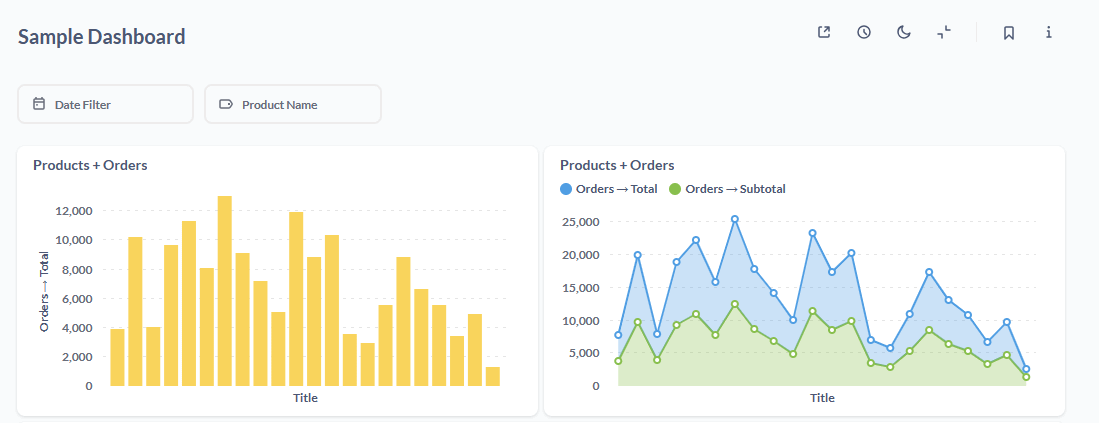
One of Metabase’s key strengths lies in its robust data visualization capabilities. Users are able to:
Explore data and drill down into charts, reports, and graphs
Apply filters to uncover key insights and drive data-driven decisions
Understand their data with more granularity through interactive visualization features.
Filtering data for better understanding and gaining key insights becomes a breeze in Metabase. With various visualization options, comprehending KPIs becomes much quicker.
Crafting Interactive Dashboards
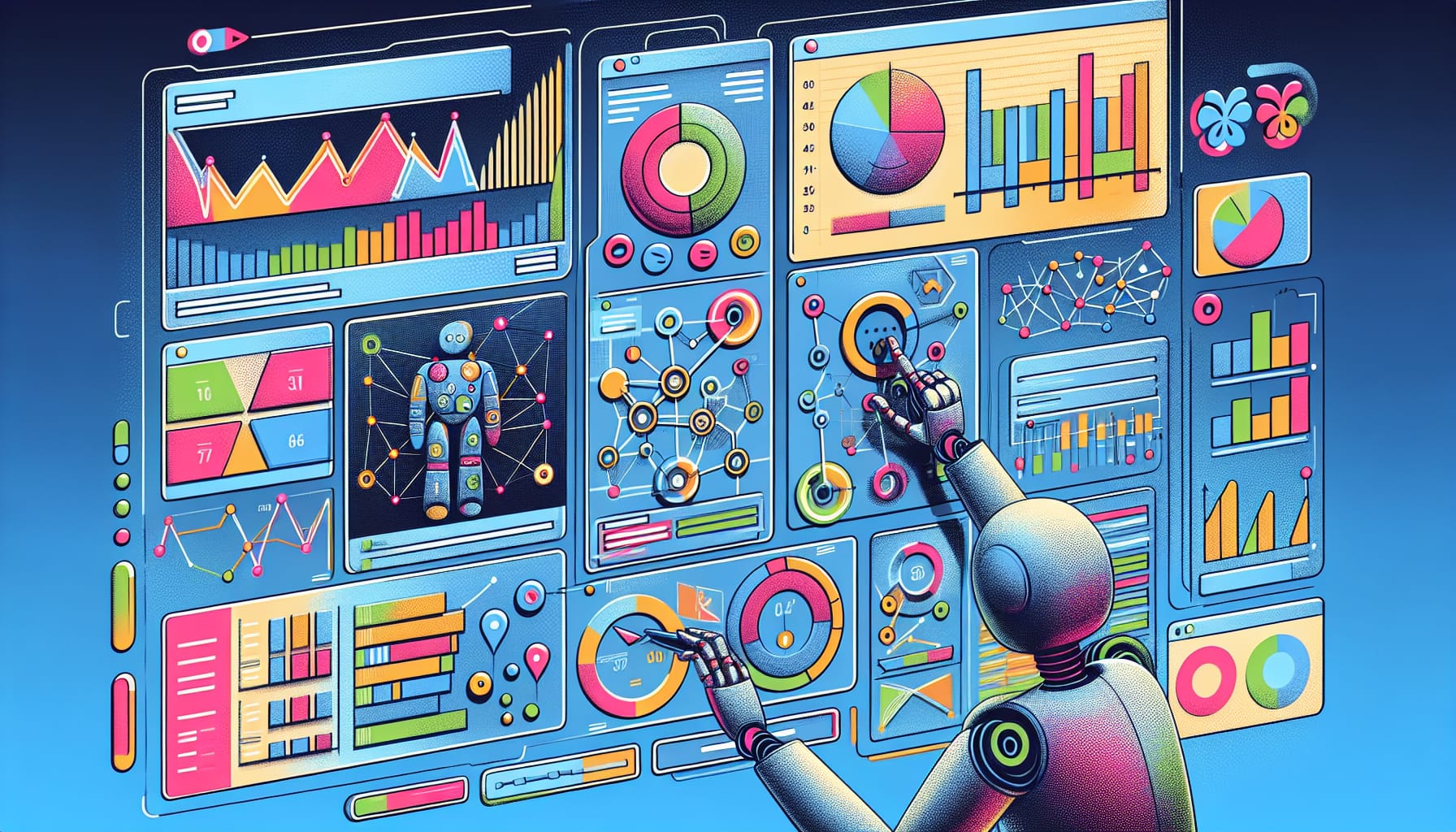
Crafting interactive dashboards with Metabase is like playing with blocks. Users can build customizable dashboards, showcasing key metrics and KPIs in a visually engaging manner. Interactive elements like filter questions enhance user interactivity and the overall analytical experience. The interactivity can be deepened with features such as click behavior to open detailed drill-through menus or initiating cross-filtering.
Metabase even enables the creation of custom URLs with variables from the dashboard, allowing pass-through of clicked values for comprehensive external data analysis. This level of customization and interactivity transforms dashboards from static reports to dynamic analytical tools.
Visualization Features at a Glance
Metabase doesn’t skimp on visualization options. It provides an array of choices like:
bar charts
line graphs
pie charts
scatter plots
Pivot Tables
trends
heatmaps
to effectively represent data. Whether you need complex visualizations or simple ones designed for clarity, Metabase has got you covered. It facilitates interactive data exploration through drill-through capabilities on charts, allowing users to delve into the underlying data.
Users can also customize tables and data displays through robust visualization settings, including the use of a data visualization tool for basic data visualization, interactive data visualizations, and automated reports. By utilizing these features, users can easily share interactive data visualizations with their team or clients.
Connecting to Multiple Data Sources with Metabase
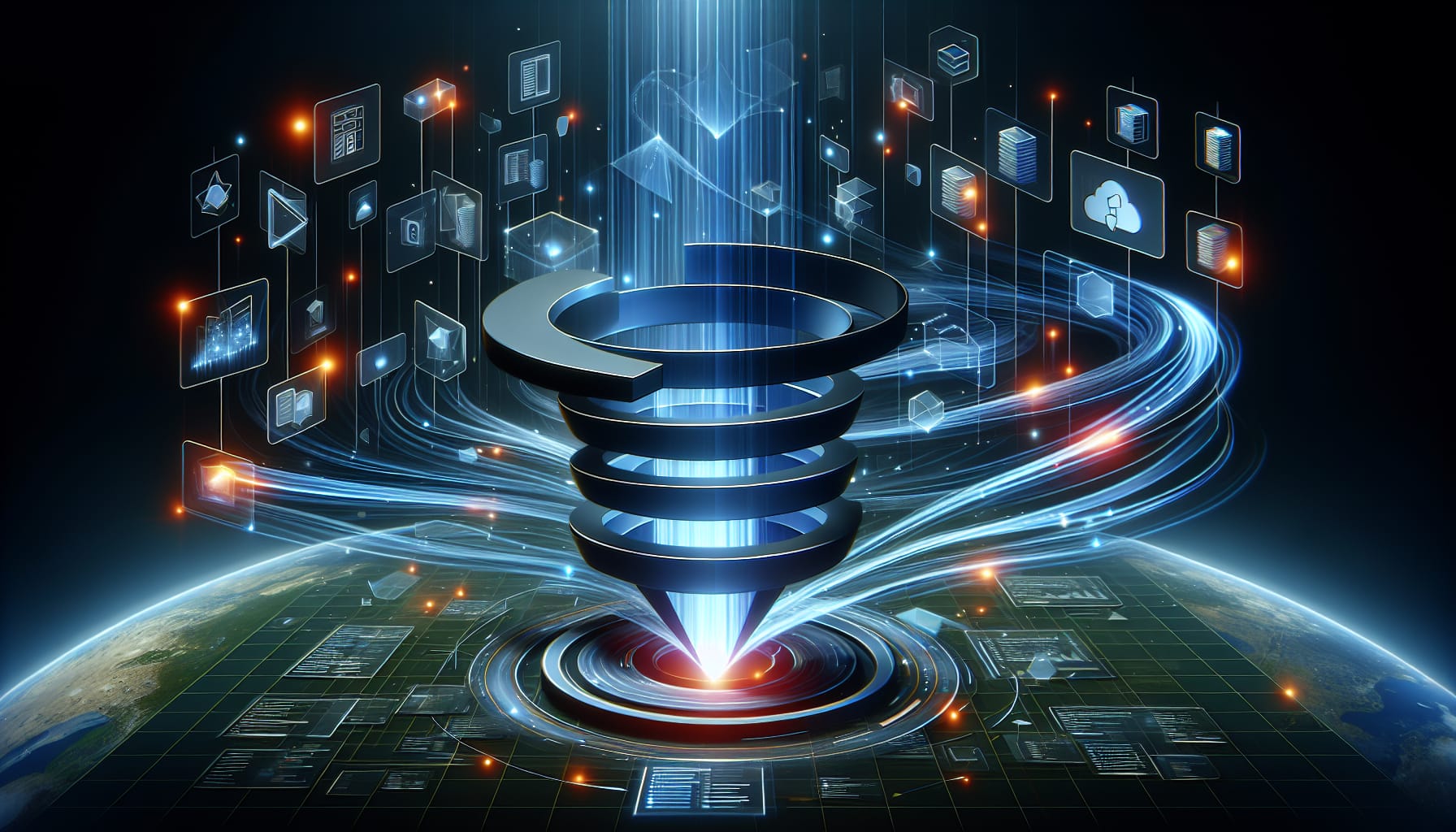
Metabase is a veritable Swiss Army knife when it comes to data integration. As an open-source platform, it integrates with multiple databases and SaaS products. This integration facilitates data replication to a user’s data warehouse, enhancing the ability to conduct comprehensive data exploration.
Whether you’re dealing with a single data source or a multitude, Metabase can handle it all, providing a unified view of your data landscape.
Supported Data Sources
Metabase is a polyglot when it comes to data sources. It can consolidate data from numerous sources, simplifying data analysis for users. Supported SQL databases include:
Metabase also connects with NoSQL databases such as MongoDB.
Even cloud providers’ hosted databases and cloud-based data warehouses like Amazon Redshift and Google BigQuery are supported by Metabase. The integration doesn’t stop there, with SaaS tools like Google Sheets, Google Analytics, and AirTable also connectable through Savvbi’s services, currently available for beta testing
Seamless Integration Process
Metabase doesn’t just connect to various data sources, it does so seamlessly, showcasing a versatile data handling capability. Adding a database to Metabase is as simple as providing connection details via the Admin settings and running a connection test. Connections to third-party tools can be done with an API key, requiring user authorization and selection of specific datasets.
Metabase can also segment your data, allowing a manager to view more data, and restrict a lower level employee from seeing beyond their scope.
Advanced Features for Power Users

While Metabase is designed for simplicity, it also caters to power users with a suite of advanced features. For instance, Metabase supports the ability to write SQL queries directly for complex data retrieval and analysis. Power users can leverage SQL snippets to create reusable code blocks for queries in Metabase.
It also provides advanced users with tools like custom expressions and filters to perform complex data analysis, enabling in-depth data manipulation.

SQL Mode and Custom Queries
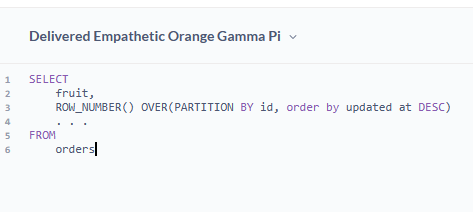
Metabase’s SQL Mode is a playground for data enthusiasts. Both simple and complex queries can be written through its query editor. SQL templates feature variables that users can insert into queries to create filter widgets, making it easy to modify query parameters.
Field Filter variables provide ‘smart’ filtering options, generating dynamic filter widgets appropriate for the field type. Users can even set default values for SQL variables, ensuring queries are both flexible and customizable.
Data Modeling and Security
When it comes to data modeling and security, Metabase doesn’t hold back. Models in Metabase allow users to create curated data sets, serving as starting points for data exploration. These models can incorporate custom, calculated columns through both SQL and the query builder interface.
Advanced security features such as data sandboxing and permissions management are also available, ensuring robust security features and robust data security handling.
User Experience: Navigating Metabase’s Interface
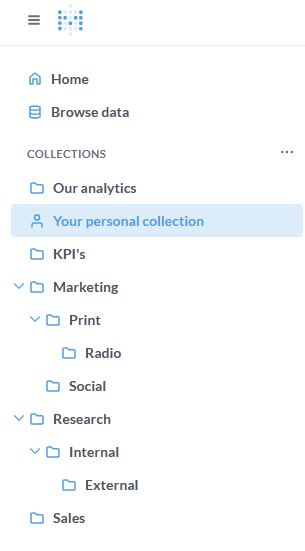
Metabase pays special attention to user experience, providing a user-friendly interface specifically aimed at empowering users to independently explore data and derive insights. To aid in user self-sufficiency, Metabase features a data browser and a data dictionary, which allow users to easily find definitions and understand relationships between different data elements. It even allows organizations to save frequently asked questions with a structured naming convention, streamlining future data retrieval and categorization.
Intuitive Design for Non-Technical Users
Metabase’s intuitive design is a real game-changer for non-technical users. It allows teams such as eCommerce sales to analyze customer behavior without the need for IT or technical skills. Businesses can customize Metabase’s appearance for consistent branding by altering the dashboard’s visual elements.
Non-technical users can leverage existing saved questions and convert them into models to serve as the basis for creating new queries.
Learning Curve and Support
Learning a new tool can be daunting, but Metabase makes the journey smoother. It assists new users with an official guide and provides tools such as ‘convert question to SQL’ to ease the learning process. When encountering issues with database connectivity or data processing, users can seek solutions through Metabase’s community resources and documentation.
To help users navigate the learning curve, it is recommended that organizations implement specific onboarding processes and SQL training programs.
Real-World Applications: Metabase in Action
Metabase isn’t just a pretty face; it’s a tool that’s being used across various industries to support data-driven decision-making. It can track key business metrics such as conversion rates, user growth, and churn rates, which are crucial for business analytics and reporting.
Whether you’re tracking KPIs or keeping an eye on sales goals, Metabase can do it all, providing real-time alerts via email or Slack when specific data-driven criteria are achieved.
Case Studies
Various industries and companies have adopted Metabase for their BI needs, demonstrating its versatility. By implementing Metabase, companies have reported specific organizational benefits such as efficient team data analysis, insight provision across all teams, and increased transparency within customer service.
From an IT firm tracking tickets and KPIs, to a medical provider keeping track of OKRs and KRAs, Metabase is making waves across various sectors.
Metabase Groups and Collaboration
Metabase isn’t just a tool; it’s a platform for collaboration. It provides:
Visibility into data assets
Enforces policies around data use and access
Connecting to a variety of databases and exploring data from different sources is made easy for users
Seamless collaboration within teams as they can analyze the data in a single interface
This is crucial for effective team collaboration.
Centralized communication platforms, such as Slack channels, are leveraged to enhance user collaboration and assist with the discovery of data insights.
Comparing Metabase to Other BI Tools
In the world of BI tools, Metabase holds its ground against competitors like:
Microsoft’s Power BI
Qliksense
Looker Studio
Tableau
DOMO
Sprinkle Data
While Power BI is a product by a major corporation, Metabase’s open-source nature can make it a more cost-effective option for some businesses seeking open source business intelligence.
Feature Comparison
Metabase brings a unique blend of features to the table. While Power BI integrates deeply with Microsoft products, catering to the ecosystem of Microsoft users, Metabase offers an open-source model with community contributions.
While competitors like Power BI, Tableau, and Qliksense focus on providing advanced analytics capabilities, Metabase facilitates easy data exploration and effective metadata management.
Choosing the Right Tool for Your Business
Choosing the right BI tool is a crucial decision that depends on factors like technical proficiency, budget, and specific data analysis goals. While Metabase excels when users do not require SQL knowledge for basic usage, other tools might be more suitable for advanced users.
Budget considerations are crucial, as Metabase provides a cost-effective solution, especially with its lower starting price compared to other industry heavyweights.
Summary
In conclusion, Metabase is a powerful, user-friendly BI tool that offers a unique blend of simplicity, versatility, and cost-effectiveness. From its robust data visualization capabilities to seamless integration with multiple data sources and advanced features for power users, Metabase packs a punch. Whether you’re a non-technical user looking to make sense of complex data or a power user seeking to delve into deep data analysis, Metabase has got you covered.
Savvbi can help
Savvbi can help you get set up with Metabase, or answer any questions if it is the best tool for your company.
Frequently Asked Questions
Can Metabase handle large datasets?
Yes, Metabase can handle large datasets by consolidating data from numerous sources, simplifying data analysis for users.
How does Metabase’s data visualization compare to other BI tools?
Metabase’s data visualization prioritizes easy data exploration and effective metadata management, while other BI tools like Power BI, Tableau, and Qliksense focus on advanced analytics capabilities.
Can non-technical users use Metabase effectively?
Yes, non-technical users can effectively use Metabase to analyze customer behavior without the need for IT or technical skills.
How does Metabase enhance team collaboration?
Metabase enhances team collaboration by providing visibility into data assets and enforcing policies around data use and access. This is crucial for effective collaboration and decision-making.
Is Metabase a cost-effective solution?
Yes, Metabase can be a cost-effective solution compared to Power BI, especially for smaller businesses.